Kafka’s TCO: Much Bigger Than Its Price Tag
Unveiling the Hidden Costs: Why Kafka’s True Expense Goes Beyond Licensing Fees
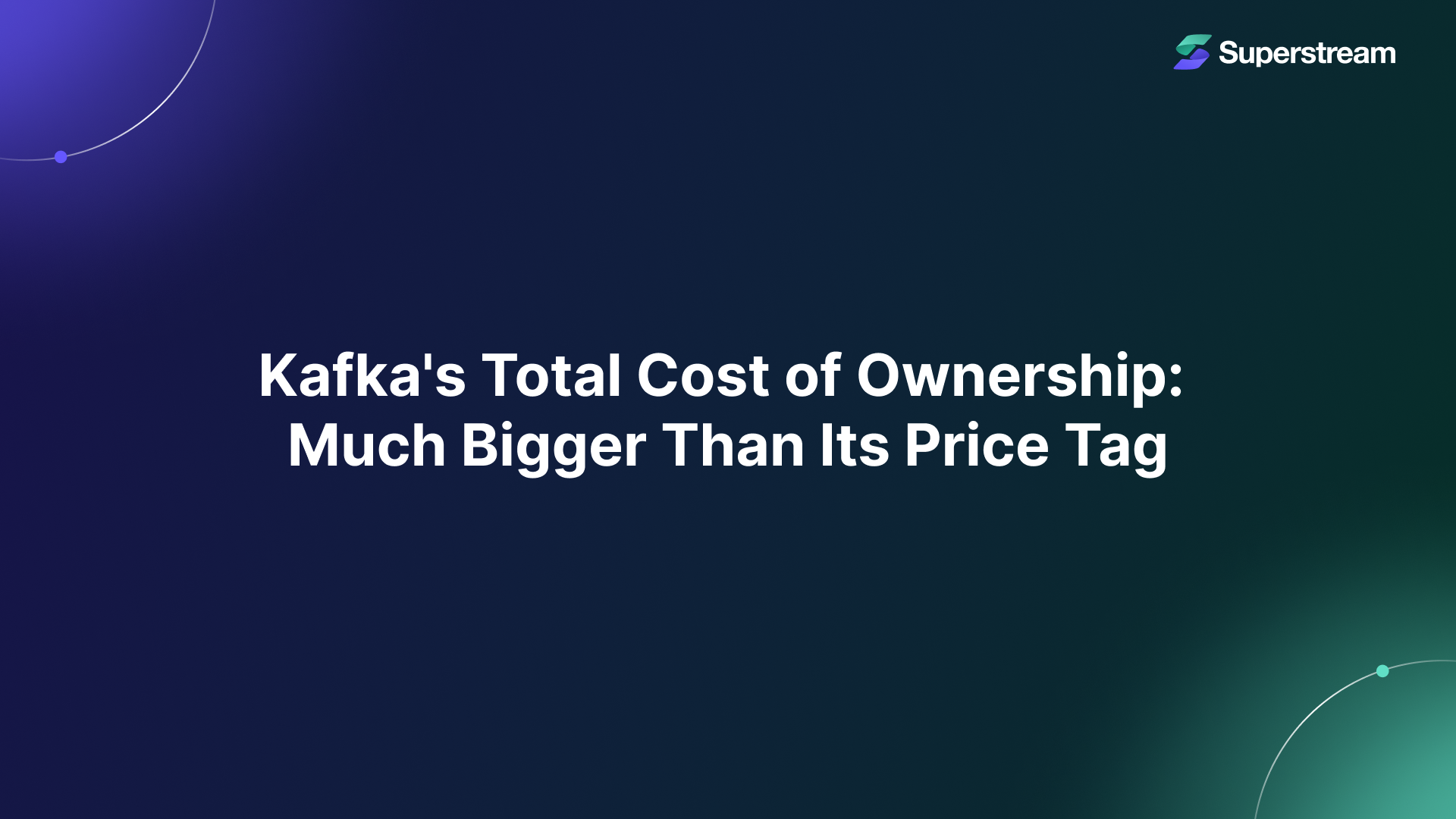
I often encounter potential users who say, “The cost of my Kafka isn’t that high.”
While they might not be fully aware of its true cost, I wonder if I would think differently in their position. This led me to consider whether I would make the same calculations when evaluating a tool designed to reduce other component costs. Why do we always focus on usage/license costs instead of the total cost of ownership?
The short answer is that we are naturally drawn to easy, quantifiable, and measurable costs like usage or license fees.
Let me illustrate this with an experience:
My father wanted to install security cameras at his home. The price quote for equipment and installation was six times the cost of the equipment alone.
He decided to install the system himself to save on installation costs and move faster. However, it took weeks, and the system still doesn’t work properly.
In the short term, he saved some money. But in the long term, those savings turned into losses because his time, our most valuable asset, ate up the savings. So, the cost wasn’t really $1,000 instead of $6,000; the actual total cost of ownership was closer to $10,000 when considering the time my father spent on the project. That said, he enjoyed the experience, which added value beyond the financial aspect.
Going back to Kafka TCO
Kafka stands out from other, somewhat similar components in modern infrastructure. Despite variations between vendors and flavors, it consistently demands significant attention.
When calculating your Kafka Total Cost of Ownership, or rather your True Kafka Cost, consider the following factors:
- Usage Costs:
- Self-Hosted Kafka: Includes costs for compute, memory, network, and storage resources needed to run Kafka clusters.
- Managed Kafka: Involves provider fees, which often depend on the scale of usage and required service levels.
- Operational Issues:
- Self-Hosted Kafka: Exposes your organization to both application-level and infrastructure-level issues. This can involve significant troubleshooting, debugging, and recovery efforts.
- Managed Kafka: While the provider handles infrastructure issues, application-level problems still require your attention and resources to resolve.
- Production Downtime:
- Downtime can occur due to various issues (application-level, infrastructure-level, data-level, resource constraints, etc.), leading to:
- Reputation damage.
- Loss of business opportunities.
- Extensive time and effort to identify and fix root causes.
- Increased costs due to lost productivity and emergency responses.
- Downtime can occur due to various issues (application-level, infrastructure-level, data-level, resource constraints, etc.), leading to:
- Automation:
- To ensure safe, scalable, and efficient Kafka operations, automation is essential. This includes:
- Creating automation scripts and processes.
- Ongoing maintenance and tuning of these automation scripts.
- Significant investment of human hours.
- To ensure safe, scalable, and efficient Kafka operations, automation is essential. This includes:
- Optimization:
- As your Kafka environment grows, continuous optimization is necessary to avoid excessive costs. This involves:
- Regular performance tuning.
- Resource management.
- Cost-saving strategies.
- Ongoing human effort and expertise.
- As your Kafka environment grows, continuous optimization is necessary to avoid excessive costs. This involves:
- Delayed Growth Initiatives:
- Time and resources spent managing Kafka can delay other critical growth-oriented initiatives, such as:
- Enhancing deployment processes to onboard customers faster.
- Improving monitoring frameworks to detect issues before they impact customers.
- These delays can be significantly more expensive than the direct costs associated with Kafka.
- Time and resources spent managing Kafka can delay other critical growth-oriented initiatives, such as:
- Transfer: The most challenging cost driver to calculate
Given all this, do you still think the cost of your Kafka is just the $10,000 a month you see on the billing statement? I hope not.
This perspective might not apply to every company, and some might argue that it could hinder growth. While I agree that moving quickly is crucial, managing these aspects manually and internally can also lead to significant delays in the long term.
What’s next?
If I sum up the sections above into cost drivers, we get Time and Usage. The big question is how to reduce both: how to decrease usage without sacrificing too much time, which would offset your savings, and how to reduce the overall time Kafka demands from you.
The short answer is Superstream. How? Tune into part 2 coming out soon where I will share how Superstream can save you a great deal of time and reduce your usage costs.
No content available.






















