Kafka Producer Properties Calculator
Optimize your Kafka producer properties for maximum throughput with minimal network footprint
Are you sure your Kafka clusters are properly configured?
Run our free analyzer to get a detailed report on your Kafka cluster configuration and health.
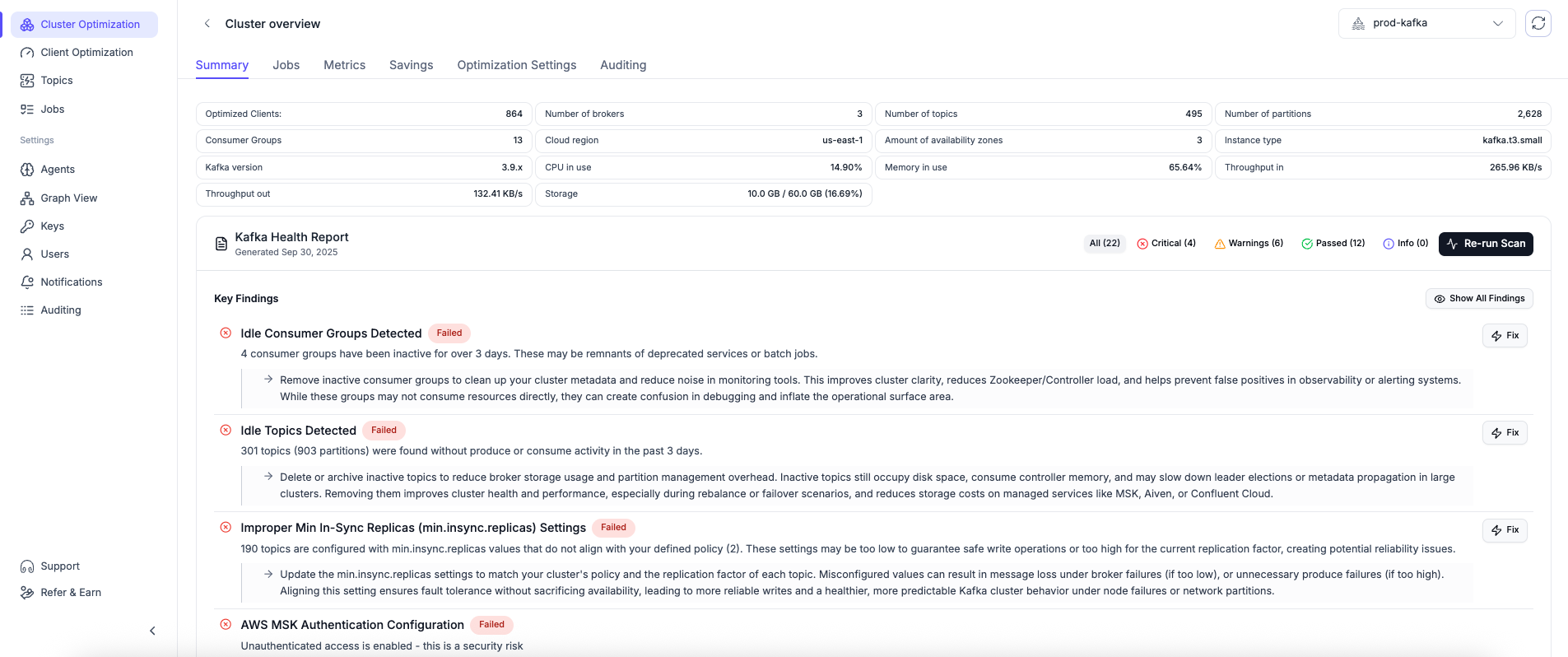
Recommended Producer Properties
Expected Performance
Reliability Trade-offs
Understanding Key Settings
batch.size
Controls the amount of memory in bytes used for batching records awaiting transmission. Larger batches lead to higher throughput but might increase latency.
linger.ms
How long to wait for additional messages before sending a batch. Higher values increase throughput at the cost of latency.
buffer.memory
Total memory the producer can use to buffer records waiting to be sent to the server.
max.in.flight.requests.per.connection
Maximum number of unacknowledged requests the client will send before blocking. Higher values increase throughput but can affect ordering with retries.
compression.type
Compression algorithm applied to batches. Compression reduces network bandwidth usage but uses CPU resources.
acks
Controls durability guarantees. "all" ensures all replicas acknowledge writes (slowest but most durable), "1" waits for just the leader (faster), "0" doesn't wait for acknowledgment (fastest but least durable).
